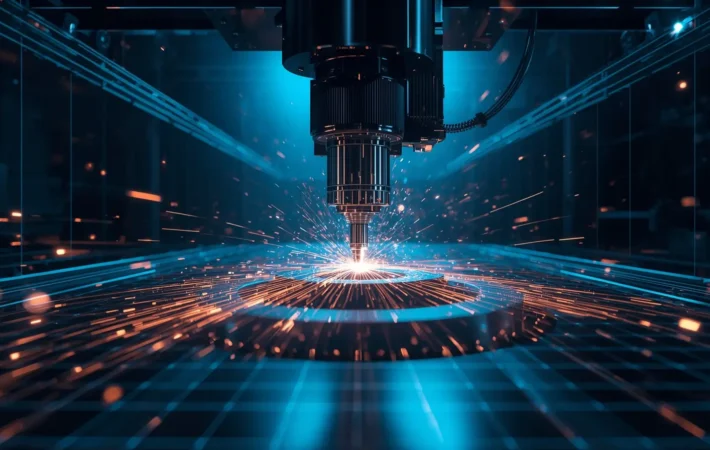How to Connect a Used CNC Machine to a Computer? (Wired or Wireless)
A CNC machine is a computer-controlled machine that operates according to the programs and commands entered into it. The commands help the tool to decide the toolpath and also help in determining the movement of the axis. If you are not working with manual CNC machines, then connecting with computers is the first step of modernizing your CNC shop and bringing in automation. If you are not familiar with how to connect your CNC machine with a computer and want some advice, then you have come to the right place, as we will discuss all the ways in which you can connect your machine with a computer and get it running. So, let’s not waste time and dive deep into knowing different wired and wireless systems to connect a CNC machine to a computer.