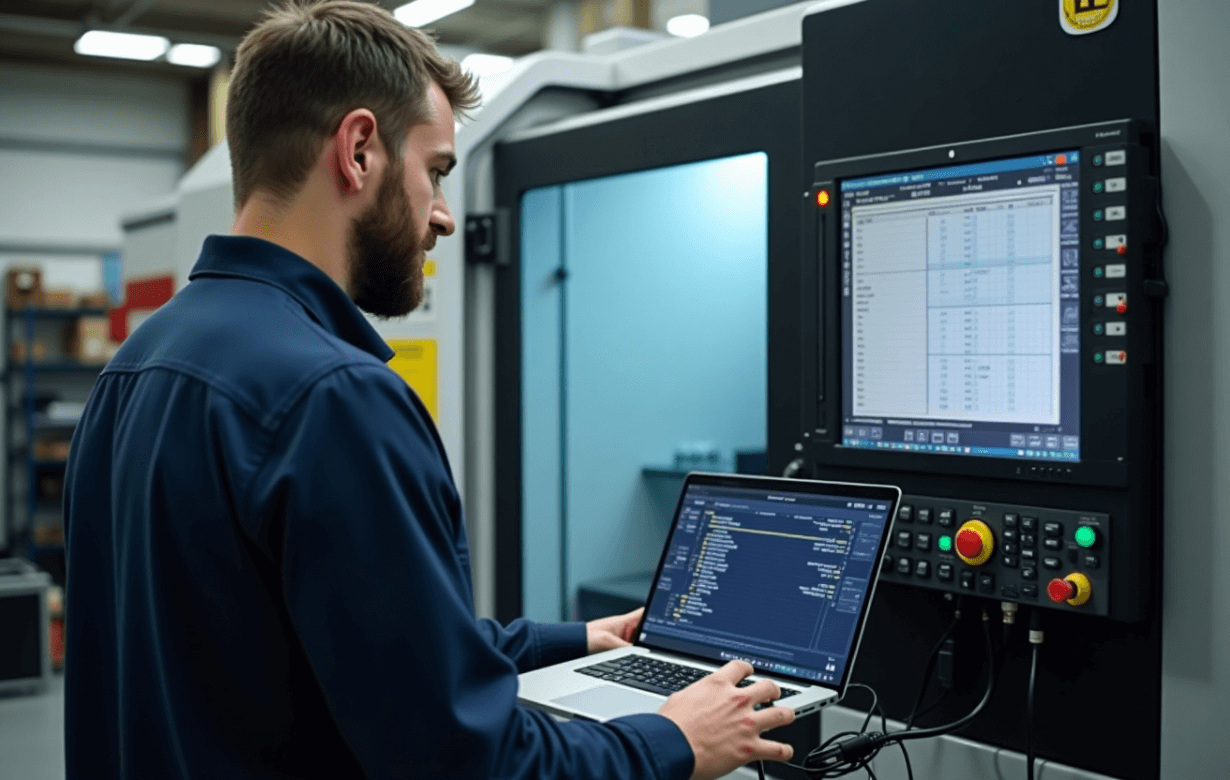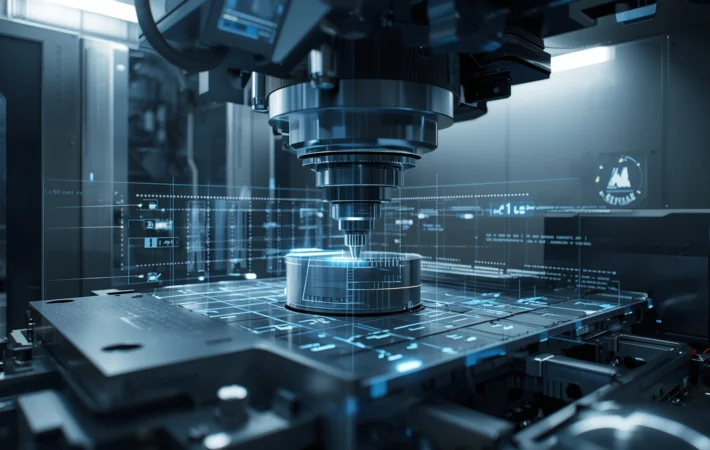Steps to transfer a program to a used CNC machine:
Here is the detailed account of the steps that you will need to take to transfer a program to a CNC machine:
Step 1: Prepare your CNC program: Your CAD/CAM software will help you generate the G-code. You need to post process your G-Code for your respective controller. You also need to ensure that your CNC program is error free. Once the program is generated, you need to save your program in a format that your CNC machine can read. Finally, you need to double check the compatibility of your code before you go ahead to the next step.
Step 2: Choose the right transfer method: In the next step, you will have to choose the right transfer medium for your program. So here’s a detailed chart of the most common methods you can use to do so:
| Transfer Method | Typical Use Case | Pros | Cons |
|---|
| USB Flash Drive | Most modern CNC machines | Fast, easy, widely supported | Not available on very old machines |
| RS-232 Serial Cable | Older machines (pre-2000s) | Reliable, industry standard | Slower, requires configuration |
| Ethernet/Network | Newer or upgraded machines | Fast, enables remote transfer | Requires network setup |
| Floppy Disk | Legacy machines | Sometimes only option | Obsolete, limited capacity |
| Wireless (Wi-Fi) | Latest machines with IoT features | No cables, convenient | Security risks, not universal |
Step 3: Backup everything: Before you start the main CNC program transfer work, you will need to back up all data, especially the CNC program, to ensure optimal safety. Get your program backed up on your computer for better safety and future access, and then you need to back up the machining parameters, as they are the DNA of CNC machining work. Losing your parameters will make the CNC machine inoperable. Back up your tool offsets and fixture offsets to avoid costly errors and rework.
Step 4: Do the program transfer. In the next step, you will need to do the physical transfer of your program to your CNC machine through the various steps:
4.1: USB flash drive:
- Copy your program onto a USB flash drive.
- Then insert the USB into the USB port of the CNC machine.
- Then, on the machine’s control panel, navigate to the USB device, locate your program, and then select it for the transfer.
- Finally, use the machine’s interface to copy the program to the memory.
4.2: RS-232 serial cable:
- In the first step, you will have to connect the computer to the CNC machine using the right RS-232 cable.
- You can use different software, like NC Edit, DNC software, or manufacturer-specific tools, to transfer the program files.
- Configure parity, baud rate, and other communication settings, and ensure that they match the requirements of your CNC machine.
- Start the transfer from the computer, then accept and load the file in the control panel of the CNC machine.
4.3: Network Ethernet:
- You need to ensure that the CNC machine and the computer are connected to the same network.
- Then use the machine’s software or a program transfer tool to send files over the network.
- Make sure to assign a working directory for easy organization and backups.
4.4: floppy disk or other media:
- Firstly, save your program to the appropriate media.
- Insert the media into the CNC machine.
- Then use the machine’s interface to load the program.
Step 5: Load the program into the CNC controller. After you are done transferring the program with the help of the preferred program transfer system, you need to go to the control panel, select the option to load or import a program. Then navigate to the storage device, select the program file, and confirm the import of the program. Make sure to verify the program that appears in your machine’s memory, double check the program number and name to ensure you don’t run the wrong code.
Step 6: Set up the machine for the job: Once the program is loaded in the CNC machine, you will get your CNC machine ready for the job. Here’s how you can do it:
- Load all the necessary tools, and secure the workpiece in the vise or fixture.
- Jog each tool to the reference point, set tool length offsets, and then set the work offsets of all the axes.
- Also, check the coolant levels and whether the machine is homed or not.
Step 7: Do a dry run and backup: Before going for the main machining work, you will have to do a dry run to check whether the program is correct, and there is no collision or error during the main machining process. Watch the proper tool paths, and confirm accuracy. Check for alarms and warnings and fix those issues before you go for the main machining work. Make sure to back up all the programs, machining parameters, and tool offsets for smooth machining work in the future.